

Plottergeist "the phantom plotter" emulates all the common HPGL plotters. It runs on a standard PC equipped with a GPIB card or using RS-232, and connects to test equipment or another computer. The software behaves like a real plotter, with the exception that the PC screen is the paper. Following suggestions from our customers, Plottergeist also emulates PCL printers such as ThinkJet, PaintJet and DeskJet, also using GPIB and RS-232.
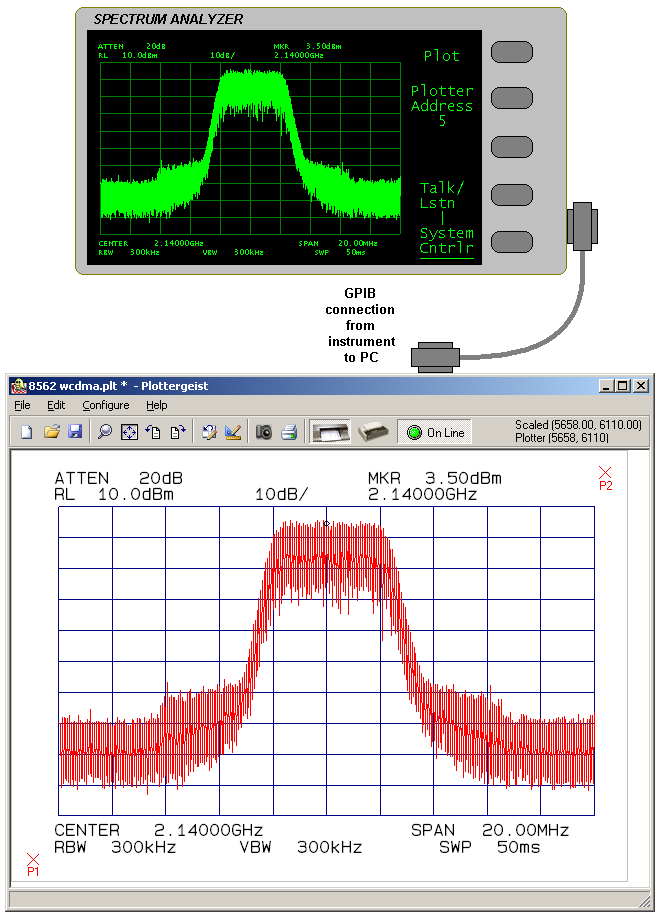
Graphics data can be saved to file and re-loaded (HPGL, HPGL/2 and PCL format only) as well as received directly from the test equipment. This widens its applicability to being a viewer for plot files generated from other software, such as CAD Schematic and Layout files from Cadence and Mentor systems, and mechanical drawings from AutoCad (TM Autodesk), etc. The graphics can also be exported in a variety of other formats, such as JPEG, PNG, TIFF, BMP, EMF and WMF.
Both standard and custom paper sizes are supported. The "virtual" paper can be used in the same way as real paper, in that multiple plots can be accumulated, or a template can be loaded before a trace is plotted onto it.
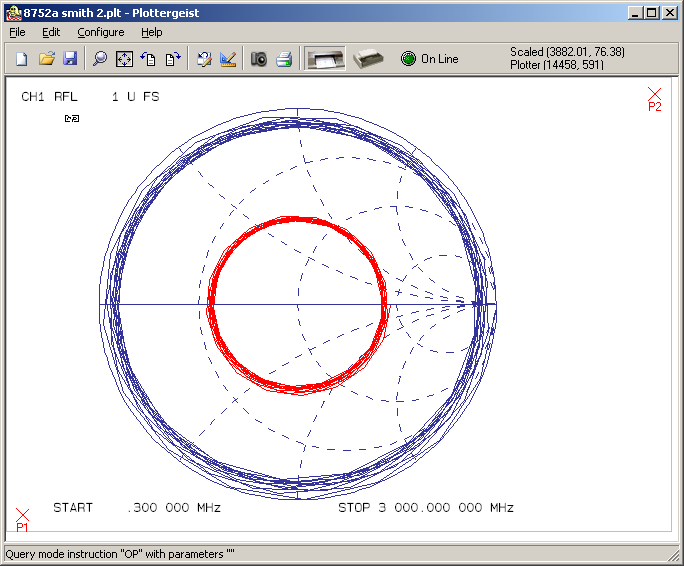
When the plot is complete, the toolbar buttons can be used to rotate the image, change the pen definitions, and zoom in to a region of interest. The "snapshot" button is used to take a copy of the image which then can be pasted directly into documents and presentations.
PCL Printer capture screen shots...
Plottergeist understands HPGL and HPGL/2, and has built-in support for emulation of HP 7440, HP 7470, HP 7475, HP 7550 and HP 7570 pen-plotters. The common ANSI and ISO paper sizes are selected from a list (A..D, A4..A0, and custom size), and the useable plot area is reported to the controlling instrument when requested.
All the page settings can be modified from a control panel, so that a graphic of arbitrary aspect ratio can be correctly displayed.
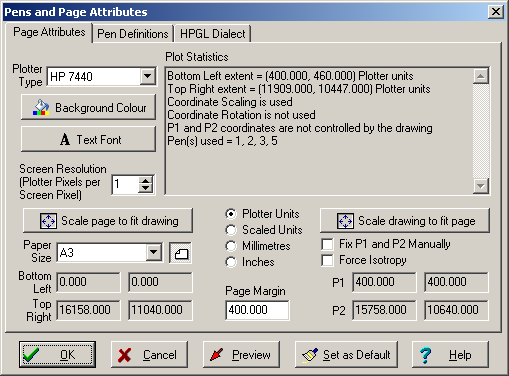
Up to 99 pens can be configured for colour and linewidth. These preferences can be set after the graphic has been captured. The page and pen settings are stored for next time when the program closes.
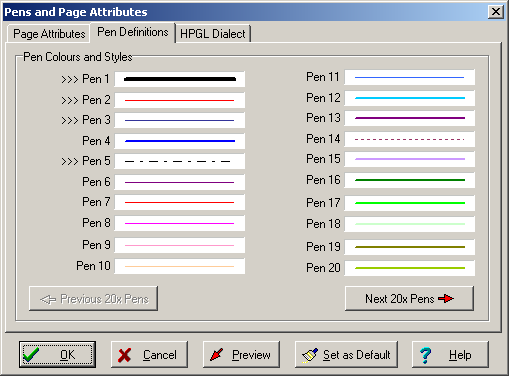
Plottergeist requires a GPIB card (not included) fitted to your PC in order to connect to GPIB instruments.
Hardware Requirements
The minimum system requirements in order to run the software are :
Microsoft Windows 95 / 98 / NT4 / 2000 / XP / Vista / Windows 7
GPIB transfers require one of these cards:
a National Instruments GPIB card, type PC-IIA (doesn't support Listen-Only), AT-GPIB/TNT, PCI-GPIB, PCMCIA-GPIB, GPIB-USB-A/B/HS or GPIB-ENET;
or a ComputerBoards Inc GPIB card, type ISA-GPIB, ISA-GPIB/LC,
ISA-GPIB-PC2A, PCI-GPIB, PCM-GPIB;
or a Hewlett-Packard HP-IB card 82340/82341 (full functionality) or 82350 (test with your instruments, some fail to receive talker data). (note 82335 and 82357 are not compatible, and all HP/Agilent cards do not support Listen-Only mode)
or a Prologix GPIB-USB, GPIB-Ethernet
Price & Delivery: |
Please enquire for a quotation if you wish to raise a Purchase Order. Alternatively, you can Purchase Online - the fastest and easiest way to buy your software is by visiting our Web Shop. Delivery within 10 working days |
|
|
|
Address To: |
Aphena Ltd.,
Tel +44 (0)1223 700499 Fax +44 (0)870 7061487 |
|
|
|
E-Mail Enquiries To: |
sales@aphena.com - click to mail now |
|
|
|
WorldWide Web Site: |
http://www.aphena.com |